JavaScript and CSS allow users to detect the user theme preference with CSS’ prefers-color-scheme media query. It’s standard these days to use that preference to show the dark or light theme on a given website. But what if the user changes their preference while using your app?
To detect a system theme preference change using JavaScript, you need to combine matchMedia, prefers-color-scheme, and an event listener:
window.matchMedia('(prefers-color-scheme: dark)')
.addEventListener('change',({ matches }) => {
if (matches) {
console.log("change to dark mode!")
} else {
console.log("change to light mode!")
}
})
The change event of the matchMedia API notifies you when the system preference changes. You can use this event to automatically update the site’s display in real time.
I love that this API allows detecting user preference on a system level. Catering to user needs is an important part of creating a great web experience!

Create Namespaced Classes with MooTools
MooTools has always gotten a bit of grief for not inherently using and standardizing namespaced-based JavaScript classes like the Dojo Toolkit does. Many developers create their classes as globals which is generally frowned up. I mostly disagree with that stance, but each to their own. In any event…

39 Shirts – Leaving Mozilla
In 2001 I had just graduated from a small town high school and headed off to a small town college. I found myself in the quaint computer lab where the substandard computers featured two browsers: Internet Explorer and Mozilla. It was this lab where I fell…
Source link

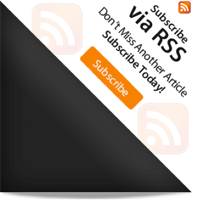
Leave a Reply