In the BGP attributes and path selection lesson, I explained that BGP uses a list of attributes to determine the best path. Somewhere down that list, one of the things BGP checks is whether we have an (external BGP (eBGP) or internal BGP (iBGP) path.
BGP prefers eBGP paths over iBGP, which we’ll verify in this lesson.
Configuration
This is the topology we’ll use:
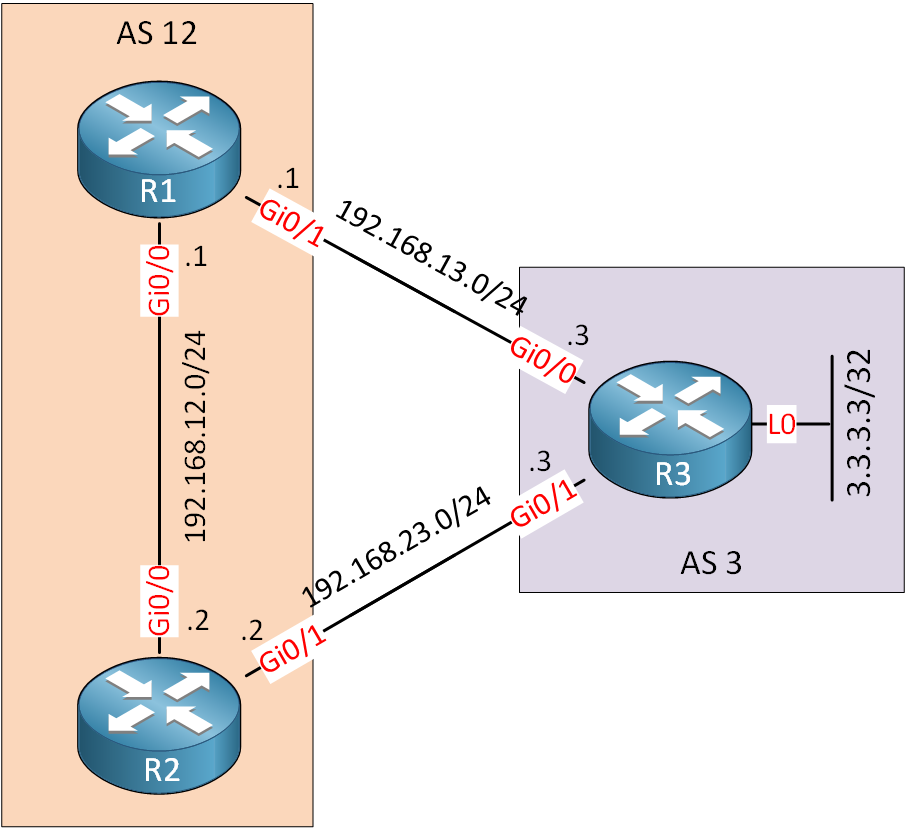
We have three routers in two ASes:
- R1 and R2 are in AS1.
- R3 is in AS3.
R3 advertises the 3.3.3.3/32 prefix on a loopback interface in BGP. R1 and R2 will learn about this prefix through eBGP, but they’ll also learn each other’s path through iBGP.
I use Cisco IOS Software, IOSv Software (VIOS-ADVENTERPRISEK9-M), Version 15.9(3)M6, RELEASE SOFTWARE (fc1) on all routers.
Configurations
Want to take a look for yourself? Here, you will find the startup configuration of each device.
R1
hostname R1
!
ip cef
!
interface GigabitEthernet0/0
ip address 192.168.12.1 255.255.255.0
!
interface GigabitEthernet0/1
ip address 192.168.13.1 255.255.255.0
!
router bgp 12
bgp router-id 1.1.1.1
network 192.168.13.0 mask 255.255.255.0
neighbor 192.168.12.2 remote-as 12
neighbor 192.168.13.3 remote-as 3
!
endR2
hostname R2
!
ip cef
!
interface GigabitEthernet0/0
ip address 192.168.12.2 255.255.255.0
!
interface GigabitEthernet0/1
ip address 192.168.23.2 255.255.255.0
!
router bgp 12
bgp router-id 2.2.2.2
network 192.168.23.0 mask 255.255.255.0
neighbor 192.168.12.1 remote-as 12
neighbor 192.168.23.3 remote-as 3
!
endR3
hostname R3
!
ip cef
!
interface Loopback0
ip address 3.3.3.3 255.255.255.255
!
interface GigabitEthernet0/0
ip address 192.168.13.3 255.255.255.0
!
interface GigabitEthernet0/1
ip address 192.168.23.3 255.255.255.0
!
router bgp 3
bgp router-id 3.3.3.3
network 3.3.3.3 mask 255.255.255.255
neighbor 192.168.13.1 remote-as 12
neighbor 192.168.23.2 remote-as 12
!
endVerification
We’ll have a look at the BGP table of R1. I’ll start with the show ip bgp command:
R1#show ip bgp
BGP table version is 4, local router ID is 1.1.1.1
Status codes: s suppressed, d damped, h history, * valid, > best, i - internal,
r RIB-failure, S Stale, m multipath, b backup-path, f RT-Filter,
x best-external, a additional-path, c RIB-compressed,
t secondary path,
Origin codes: i - IGP, e - EGP, ? - incomplete
RPKI validation codes: V valid, I invalid, N Not found
Network Next Hop Metric LocPrf Weight Path
* i 3.3.3.3/32 192.168.23.3 0 100 0 3 i
*> 192.168.13.3 0 0 3 i
*> 192.168.13.0 0.0.0.0 0 32768 i
*>i 192.168.23.0 192.168.12.2 0 100 0 iIn the output above, we see two paths for 3.3.3.3/32:
- Through R2 (192.168.23.3)
- Through R3 (192.168.13.3)
The > symbol means that R1 installed this path as the best path. Why did it select this path as the best path? We’ll have to go through the list of attributes in the best path selection algorithm to answer that.
The output above shows some of the attributes we need to check, but not everything. I’ll run the show ip bgp command again and add the prefix we are interested in:
R1#show ip bgp 3.3.3.3
BGP routing table entry for 3.3.3.3/32, version 2
Paths: (2 available, best #2, table default)
Advertised to update-groups:
9
Refresh Epoch 1
3
192.168.23.3 from 192.168.12.2 (2.2.2.2)
Origin IGP, metric 0, localpref 100, valid, internal
rx pathid: 0, tx pathid: 0
Refresh Epoch 1
3
192.168.13.3 from 192.168.13.3 (3.3.3.3)
Origin IGP, metric 0, localpref 100, valid, external, best
rx pathid: 0, tx pathid: 0x0Now we have everything we need. All these attributes are the same for both paths, so they are not used as a tiebreaker:
The next item in the best path selection list prefers eBGP paths over BGP paths. That’s what is going on here. R1 has an eBGP path to R3 and an iBGP path through R2. R1 prefers the eBGP path and selects this as the best path.
Conclusion
You have now learned how BGP prefers eBGP paths over iBGP paths. I hope you enjoyed this lesson. If you have any questions, feel free to leave a comment.
Source link
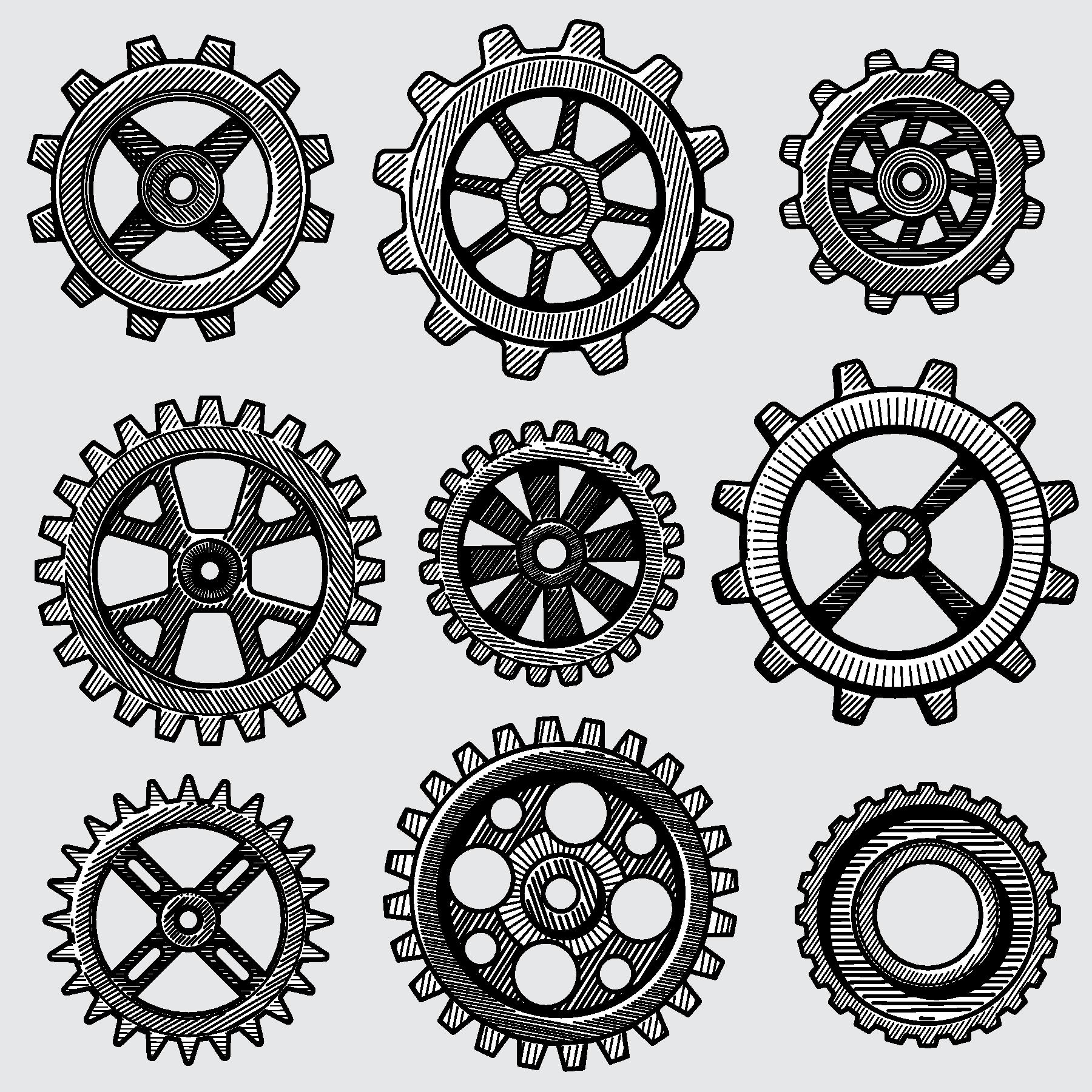
Leave a Reply