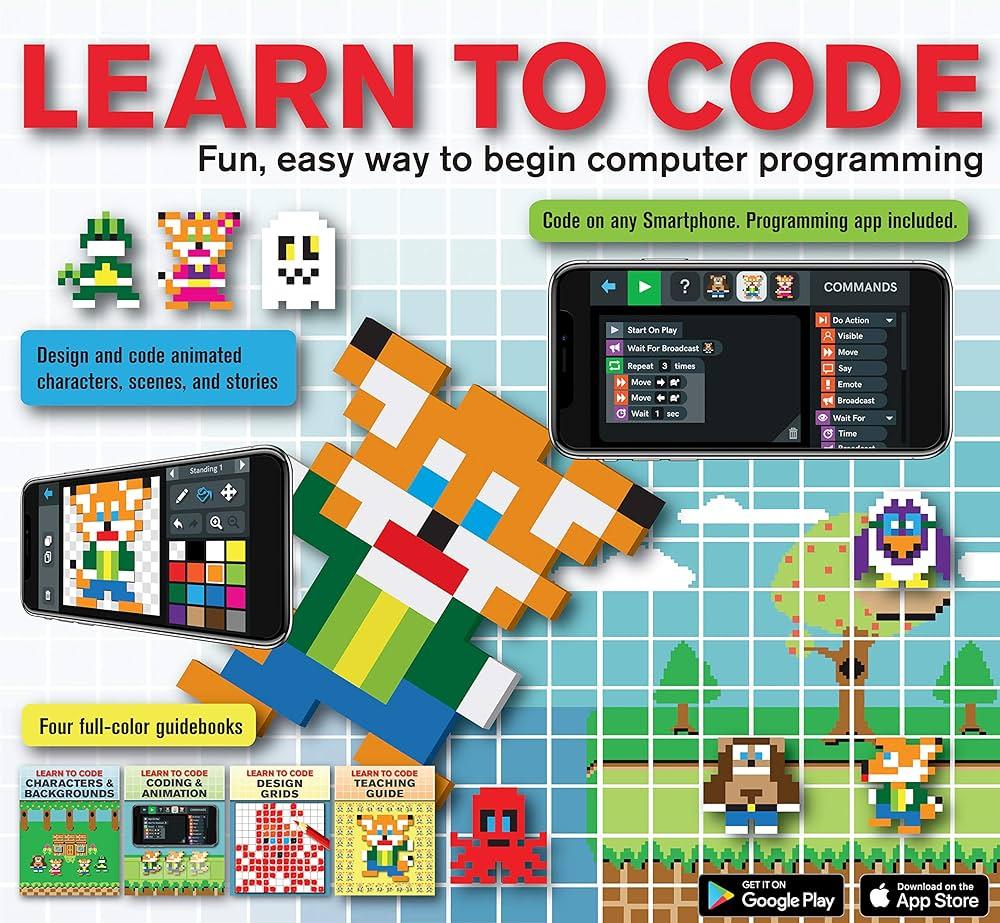
welcome to the world of web development! If you’re eager to learn how to code and build your own websites, you’ve come to the right place. In this article, we’ll provide you with the ultimate web development tutorials for beginners, covering the basics of web development, the best resources to learn from, and practical tips to get you started. Whether you’re a complete beginner or have some experience, this guide will help you on your journey to becoming a skilled web developer.
Benefits of Learning Web Development
Learning web development can be a highly rewarding career move, offering a range of benefits, including:
- Improved job prospects: Web developers are in high demand, and having the skills to build and maintain websites can open up a world of job opportunities.
- Increased earning potential: Web developers are typically well-paid,with median salaries ranging from $50,000 to over $100,000 depending on experience and location.
- Flexibility and autonomy: As a web developer, you can work freelance, remotely, or as part of a team, giving you the flexibility to choose your own schedule and work environment.
- Constant learning and growth: The web development industry is constantly evolving, with new technologies and tools emerging all the time, providing endless opportunities for learning and growth.
Getting Started with Web Development
To get started with web development, you’ll need to learn the basics of HTML, CSS, and JavaScript. These three languages form the foundation of web development and are used to build and style websites.
HTML: The Structure of the Web
HTML (Hypertext Markup Language) is used to define the structure and content of web pages.It’s the backbone of a website, providing the framework for the content and layout.
CSS: Styling the Web
CSS (Cascading Style Sheets) is used to control the layout and visual styling of web pages.It’s used to add colors, fonts, and spacing to a website, making it look visually appealing.
JavaScript: bringing the Web to Life
JavaScript is a programming language used to add interactivity to web pages. It’s used to create dynamic effects,animate elements,and respond to user interactions.
Web Development Tutorials for Beginners
There are many web development tutorials available online, but here are some of the best resources to get you started:
| Tutorial | Description |
|---|---|
| FreeCodeCamp | A non-profit institution offering a comprehensive curriculum in web development, including HTML, CSS, JavaScript, and more. |
| Codecademy | An interactive learning platform providing step-by-step tutorials and exercises in web development,including HTML,CSS,JavaScript,and more. |
| W3Schools | A website providing tutorials, examples, and reference materials for web development, including HTML, CSS, JavaScript, and more. |
Practical Tips for Learning Web Development
Learning web development can be challenging, but with the right mindset and approach, you can overcome any obstacle. here are some practical tips to help you get started:
- Start with the basics: Don’t try to learn too much too soon. Start with the basics of HTML, CSS, and JavaScript, and build from there.
- Practice, practice, practice: The best way to learn web development is by doing. Practice building small projects, such as a personal website or a to-do list app.
- Join a community: Join online communities,such as Reddit’s r/webdev,to connect with other web developers,get feedback,and learn from their experiences.
- Don’t be afraid to ask for help: If you’re stuck, don’t be afraid to ask for help. There are many online resources and forums available to help you overcome any challenges you may face.
Case Studies: Real-World Examples of Web Development
Learning from real-world examples is one of the best ways to understand the concepts of web development. Here are a few case studies of successful web development projects:
- Airbnb: A website and mobile app that allows users to book unique accommodation and experiences around the world.
- Instagram: A social media platform that allows users to share photos and videos with their followers.
- Dropbox: A cloud storage service that allows users to store and share files online.
First-Hand Experience: Learning from Mistakes
Learning from mistakes is an essential part of the web development process. Here are a few lessons I’ve learned from my own experiences:
- Don’t be too proud to ask for help: I once spent hours trying to debug a piece of code,only to realize that I had made a simple mistake. Asking for help would have saved me hours of frustration.
- Test, test, test: I once launched a website without properly testing it, only to find that it was broken in several browsers. Testing is crucial to ensuring that your website works as expected.
- Keep learning: The web development industry is constantly evolving, and it’s essential to stay up-to-date with the latest trends and technologies.
Conclusion
Learning web development can be a rewarding and challenging journey, but with the right resources and mindset, you can overcome any obstacle. remember to start with the basics, practice regularly, and don’t be afraid to ask for help. With persistence and dedication, you can become a skilled web developer and build a successful career in this exciting and rapidly evolving field.
So,what are you waiting for? Start your web development journey today,and see where it takes you! With the right skills and knowledge,you can build a better future for yourself and create something truly amazing.



