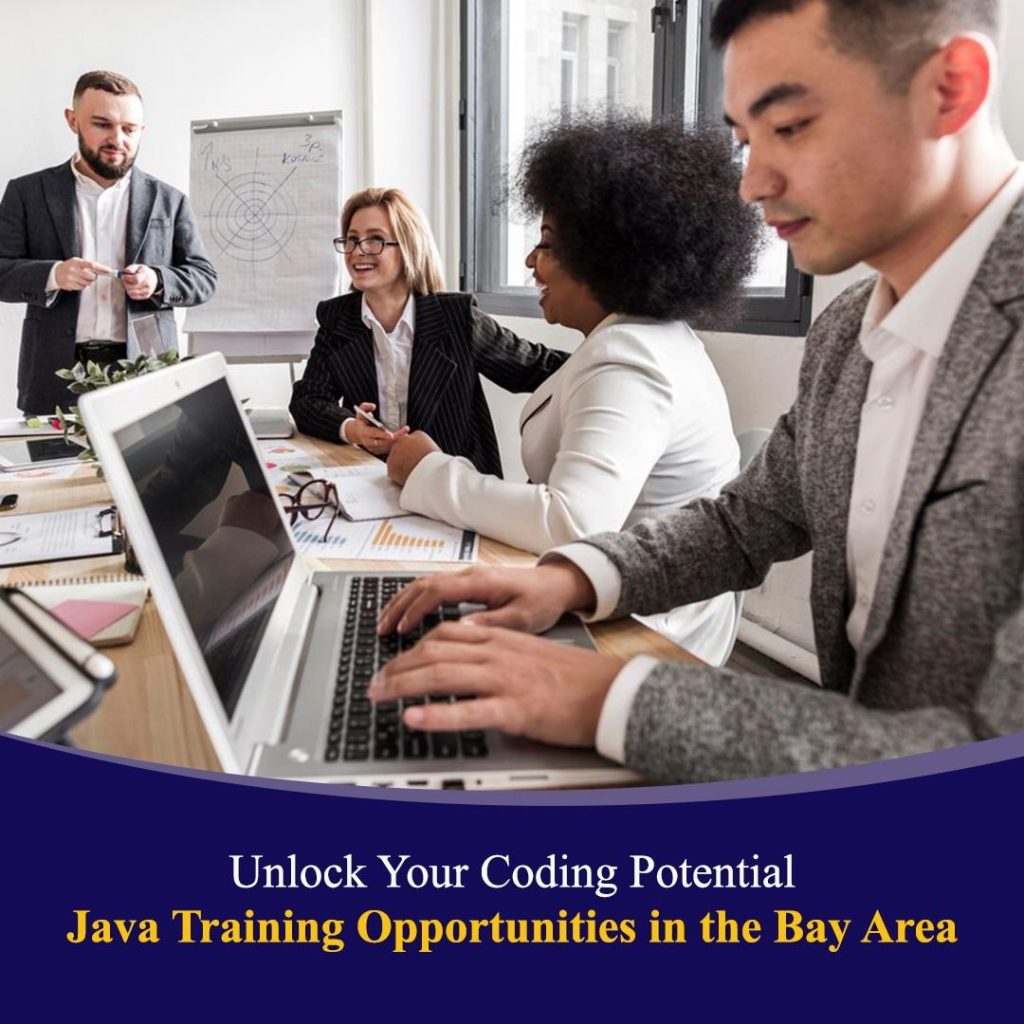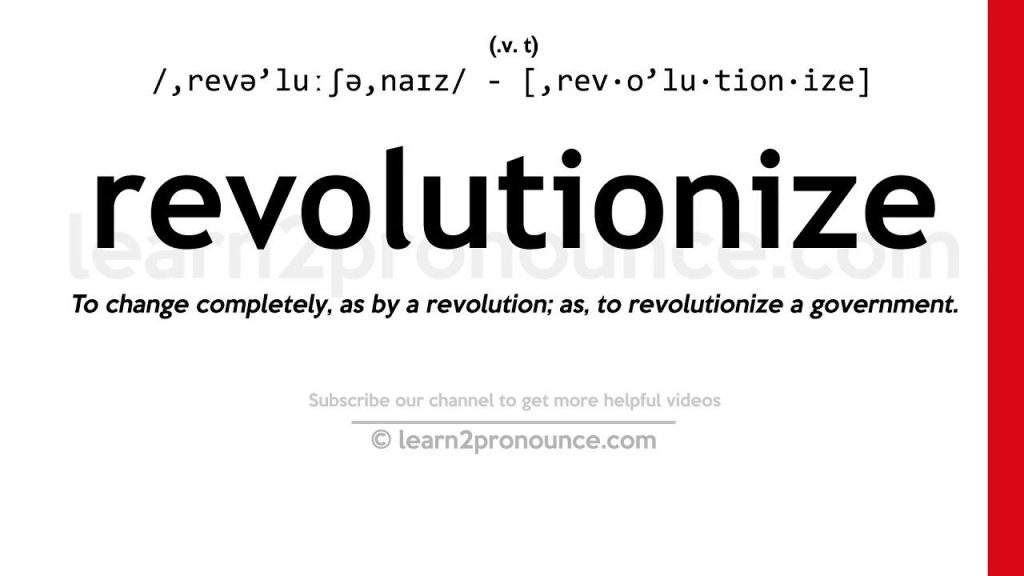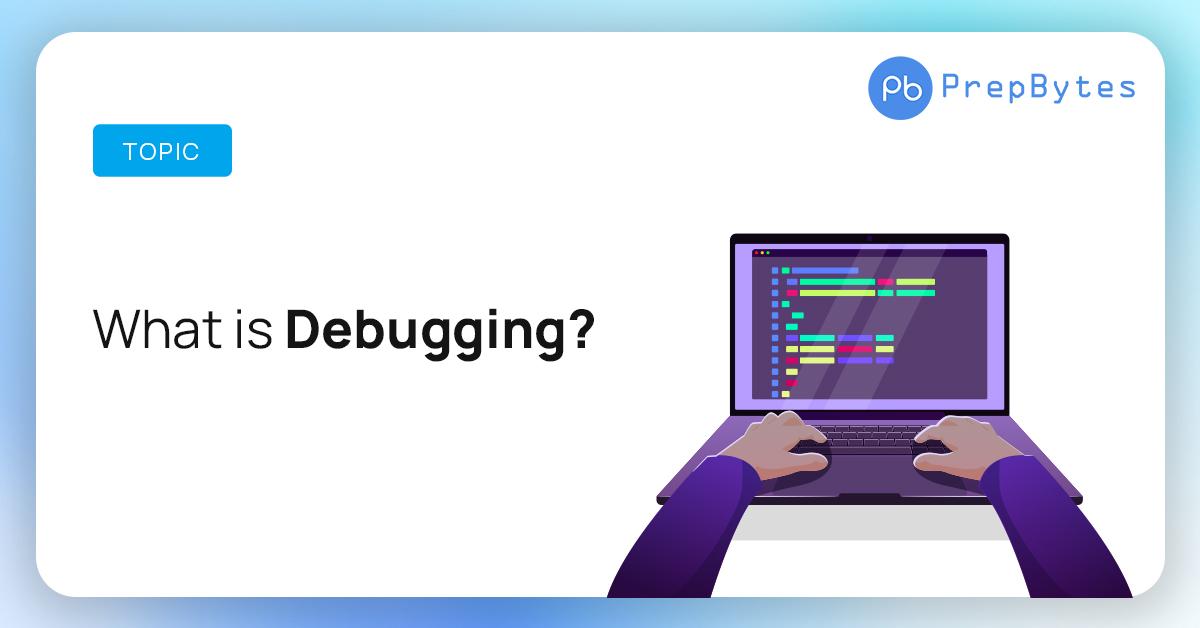
Web development debugging is an essential skill for any web developer, as it allows them to identify and fix errors quickly, ensuring that their websites and applications run smoothly and efficiently. In this article, we will provide expert tips and techniques for mastering web development debugging, covering topics such as identifying error types, using debugging tools, and implementing best practices.
## Introduction to Web development Debugging
Web development debugging involves identifying and fixing errors in web applications, including syntax errors, runtime errors, and logical errors. Debugging is a crucial step in the web development process, as it ensures that the request functions as intended and provides a good user experience. With the increasing complexity of web applications, debugging has become more challenging, and web developers need to have the skills and knowledge to debug their applications efficiently.
## Benefits of Effective Debugging
Effective debugging has numerous benefits,including:
* Faster error resolution: Swift identification and fixing of errors reduce downtime and ensure that the application is available to users.
* Improved user experience: Debugging ensures that the application functions as intended, providing a good user experience and increasing user satisfaction.
* Reduced development time: Debugging helps identify and fix errors early in the development process, reducing development time and costs.
* Increased productivity: Effective debugging enables web developers to focus on developing new features and improving the application, rather than spending time fixing errors.
## Types of Errors in Web Development
There are several types of errors that can occur in web development, including:
* Syntax errors: Errors in the code syntax, such as missing or mismatched brackets, parentheses, or semicolons.
* Runtime errors: Errors that occur during the execution of the code, such as null pointer exceptions or division by zero errors.
* Logical errors: Errors in the logic of the code, such as incorrect algorithm implementation or data validation errors.
* Client-side errors: Errors that occur on the client-side, such as JavaScript errors or browser compatibility issues.
* Server-side errors: Errors that occur on the server-side, such as database connection errors or server configuration errors.
## Debugging Tools and Techniques
There are several debugging tools and techniques available to web developers, including:
* Browser developer tools: Built-in tools in web browsers, such as Chrome DevTools or Firefox Developer Edition, that provide features like code inspection, debugging, and performance analysis.
* IDEs and code editors: Integrated development environments (IDEs) and code editors, such as Visual Studio Code or IntelliJ IDEA, that provide features like code completion, debugging, and version control.
* Debugging libraries and frameworks: Libraries and frameworks, such as Debug Diag or Debugger, that provide additional debugging features and functionality.
* Logging and monitoring tools: Tools, such as Loggly or New Relic, that provide logging and monitoring capabilities to help identify and debug errors.
## Practical Tips for Effective Debugging
Here are some practical tips for effective debugging:
* Use a systematic approach: Use a systematic approach to debugging,starting with the simplest possible cause and working yoru way up to more complex issues.
* Read the error message: Read the error message carefully and try to understand what it is indeed telling you.
* Check the code: Check the code for syntax errors, logical errors, and other issues.
* Use debugging tools: Use debugging tools, such as browser developer tools or IDEs, to help identify and fix errors.
* Test thoroughly: Test the application thoroughly to ensure that the error is fixed and that no new errors have been introduced.
## case Studies: real-World Debugging Scenarios
Here are some real-world debugging scenarios:
| Scenario | Error | Solution |
|---|---|---|
| JavaScript error | Null pointer exception | Added null check to prevent null pointer exception |
| Database connection error | Invalid database credentials | Updated database credentials to fix connection issue |
| Browser compatibility issue | Incompatible CSS style | Updated CSS style to fix compatibility issue |
## First-Hand Experience: Debugging Challenges and Lessons learned
As a web developer, I have encountered numerous debugging challenges throughout my career. One of the most notable challenges was debugging a complex JavaScript application that was causing a null pointer exception. After hours of debugging, I finally identified the issue and implemented a null check to prevent the error. This experience taught me the importance of using a systematic approach to debugging and the value of using debugging tools to help identify and fix errors.
## Best Practices for Debugging
Here are some best practices for debugging:
* Keep a clean and organized codebase: Keep the codebase clean and organized to make it easier to debug and maintain.
* Use version control: Use version control, such as Git, to track changes and collaborate with other developers.
* test regularly: Test the application regularly to identify and fix errors early in the development process.
* Use debugging tools and techniques: Use debugging tools and techniques, such as browser developer tools or IDEs, to help identify and fix errors.
* Document errors and solutions: Document errors and solutions to help other developers and to prevent similar errors from occurring in the future.
## Conclusion
Mastering web development debugging is essential for any web developer, as it allows them to identify and fix errors quickly and efficiently. By using a systematic approach to debugging, leveraging debugging tools and techniques, and following best practices, web developers can ensure that their applications run smoothly and provide a good user experience. Remember to stay up-to-date with the latest debugging tools and techniques, and to continuously improve your debugging skills to become a more efficient and effective web developer.
Meta Title: Mastering Web Development Debugging: Expert tips and Techniques
Meta Description: Learn how to master web development debugging with expert tips and techniques. Discover how to identify and fix errors quickly and efficiently, and improve your web development skills.