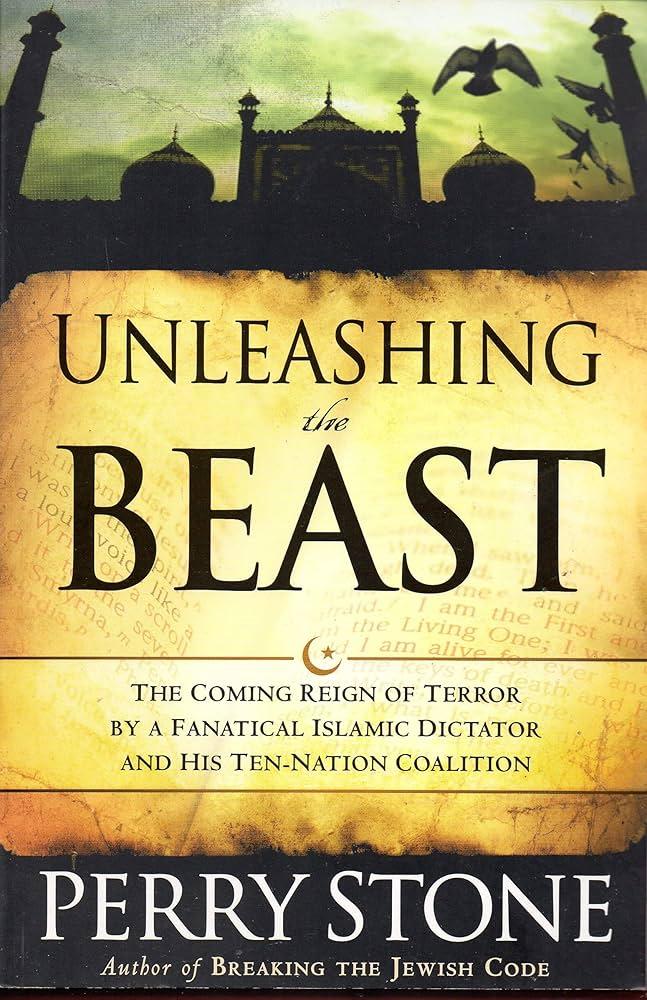Web development debugging is an essential part of the coding process.It involves identifying and fixing errors, or bugs, in the code to ensure that the website or application functions as intended. Debugging can be a time-consuming and frustrating process, but with the right skills and techniques, it can be made more efficient and effective. In this article, we will provide expert tips and tricks for mastering web development debugging, including the benefits of debugging, practical tips, and case studies.
Benefits of Web Development Debugging
Debugging is an essential part of web development, and it offers several benefits, including:
- Improved Code Quality: Debugging helps to identify and fix errors, which improves the overall quality of the code.
- Reduced Downtime: Debugging helps to reduce downtime by identifying and fixing errors quickly, which ensures that the website or application is always available to users.
- Increased Productivity: Debugging helps to increase productivity by reducing the time spent on fixing errors, which allows developers to focus on other tasks.
- Enhanced User Experience: Debugging helps to enhance the user experience by ensuring that the website or application functions as intended, which improves user satisfaction and engagement.
Practical Tips for Web Development Debugging
Here are some practical tips for web development debugging:
- Use Debugging Tools: Use debugging tools such as Chrome DevTools, Firefox Developer Edition, or Visual Studio Code to identify and fix errors.
- Read Error Messages: Read error messages carefully to understand the cause of the error and fix it accordingly.
- Check Code Syntax: Check the code syntax to ensure that it is correct and follows the best practices.
- Test Code Regularly: Test the code regularly to identify and fix errors early in the development process.
- Use Version Control: Use version control systems such as Git to track changes and collaborate with other developers.
Common Debugging Techniques
Here are some common debugging techniques:
| Technique | Description |
|---|---|
| Print Debugging | Adding print statements to the code to understand the flow of the program. |
| Console Logging | Using console.log statements to output values and understand the code execution. |
| Debugger | Using a debugger to step through the code and understand the execution flow. |
Case Studies: Real-World Debugging Examples
Here are some real-world debugging examples:
- Fixing a complex JavaScript Issue: A developer was working on a complex JavaScript project and encountered an issue that was causing the code to fail. After using debugging tools and techniques,the developer was able to identify and fix the issue,which improved the overall performance of the code.
- Resolving a CSS Styling Problem: A developer was working on a website and encountered a CSS styling problem that was causing the layout to break. After using debugging tools and techniques, the developer was able to identify and fix the issue, which improved the overall user experience.
- Debugging a Server-Side Error: A developer was working on a server-side project and encountered an error that was causing the application to fail. After using debugging tools and techniques, the developer was able to identify and fix the issue, which improved the overall reliability of the application.
First-Hand Experience: Debugging in Real-World Scenarios
As a web developer, I have encountered several debugging challenges in real-world scenarios.Here are some of my experiences:
- Debugging a Complex API Issue: I was working on a project that involved integrating with a third-party API. After encountering an issue, I used debugging tools and techniques to identify and fix the problem, which improved the overall performance of the application.
- Fixing a Browser compatibility Issue: I was working on a project that required cross-browser compatibility. After encountering an issue, I used debugging tools and techniques to identify and fix the problem, which improved the overall user experience.
- Resolving a Performance Optimization Issue: I was working on a project that required performance optimization. After encountering an issue, I used debugging tools and techniques to identify and fix the problem, which improved the overall performance of the application.
Conclusion
Web development debugging is an essential part of the coding process.By using the right techniques and tools, developers can identify and fix errors efficiently, which improves the overall quality of the code.In this article, we provided expert tips and tricks for mastering web development debugging, including the benefits of debugging, practical tips, and case studies. By following these tips and techniques, developers can improve their debugging skills and deliver high-quality web applications that meet the needs of users.
Remember, debugging is an ongoing process that requires patience, persistence, and practice. By staying up-to-date with the latest debugging tools and techniques, developers can stay ahead of the curve and deliver exceptional web applications that exceed user expectations.