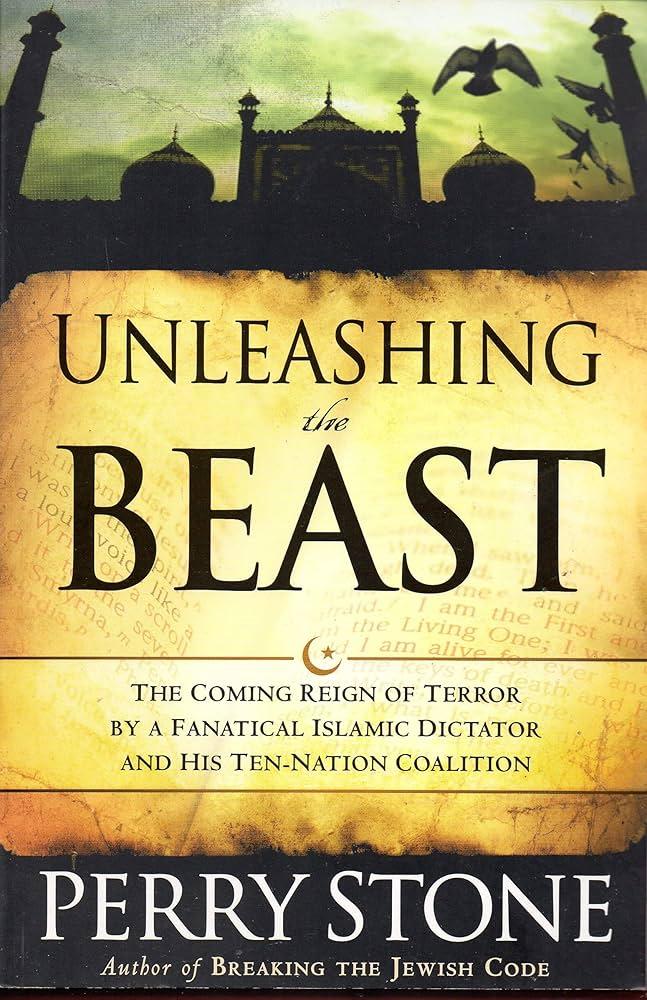As a business owner, selecting the right Point of Sale (POS) system installation is crucial for streamlining operations, improving customer experience, and increasing revenue. With numerous options available, it can be overwhelming to determine which system best fits your business needs. In this article, we will provide a step-by-step guide on how to choose the right POS system installation for your business, highlighting the benefits, key features, and best practices to ensure a successful implementation.
Benefits of a Modern POS System
A modern POS system offers numerous benefits, including:
- Increased efficiency and speed of transactions
- Improved inventory management and tracking
- Enhanced customer experience through personalized service and loyalty programs
- Real-time sales reporting and analytics
- Secure payment processing and reduced risk of fraud
- Integration with other business systems, such as accounting and marketing software
Key Features to Consider
When selecting a POS system, consider the following key features:
| Feature | Description |
|---|---|
| Hardware Compatibility | Ensures the system is compatible with your existing hardware, such as scanners, printers, and credit card readers |
| Inventory Management | Allows for efficient tracking and management of inventory levels, including automatic reordering and low-stock alerts |
| Payment Processing | Supports various payment methods, including credit cards, debit cards, and mobile payments |
| Security and Compliance | Meets industry standards for security and compliance, including PCI-DSS and GDPR |
| Scalability and Versatility | Allows for easy scaling and customization to meet the evolving needs of your business |
Step-by-Step Guide to choosing the Right POS System
Follow thes steps to choose the right POS system installation for your business:
- Define your Business Requirements: Determine the specific needs of your business, including the type of products or services you offer, the volume of transactions, and the number of employees who will be using the system.
- Research and Compare POS Systems: Research different POS systems, including cloud-based, on-premise, and hybrid solutions. Compare features,pricing,and user reviews to determine which system best fits your business requirements.
- Consider integration and Compatibility: Ensure the POS system integrates with your existing business systems, including accounting, marketing, and inventory management software.
- Evaluate Security and Compliance: Verify the POS system meets industry standards for security and compliance, including PCI-DSS and GDPR.
- assess Scalability and Flexibility: Choose a POS system that can scale and adapt to the evolving needs of your business, including changes in sales volume, product offerings, and employee count.
- Request Demos and Trials: Request demos and trials from top POS system providers to experience the system firsthand and assess its user-friendliness and functionality.
- Evaluate Customer Support and Training: Assess the level of customer support and training provided by the POS system provider, including online resources, phone support, and on-site training.
- Review Pricing and Cost: Compare pricing models, including subscription-based, perpetual licensing, and transaction-based fees. Calculate the total cost of ownership, including hardware, software, and support costs.
Practical Tips and Best Practices
follow these practical tips and best practices to ensure a successful POS system implementation:
- Develop a comprehensive implementation plan, including timelines, budgets, and resource allocation
- Provide comprehensive training to employees on the new POS system
- Test the system thoroughly before going live to ensure smooth operation and minimal downtime
- Monitor system performance and adjust as needed to ensure optimal efficiency and security
- Regularly update software and security patches to ensure the system remains secure and compliant
Case Studies and Real-World Examples
Hear are a few case studies and real-world examples of businesses that have successfully implemented POS systems:
- A retail store implemented a cloud-based POS system, resulting in a 25% increase in sales and a 30% reduction in inventory costs
- A restaurant implemented a mobile POS system, resulting in a 15% increase in customer satisfaction and a 20% reduction in wait times
- A hospitality business implemented a hybrid POS system, resulting in a 10% increase in revenue and a 25% reduction in labor costs
First-Hand Experience and Lessons Learned
Based on first-hand experience and lessons learned from implementing POS systems, here are a few key takeaways:
- It’s essential to involve all stakeholders in the implementation process, including employees, managers, and IT staff
- A comprehensive training program is crucial to ensure employees are agreeable and confident using the new system
- Regular interaction and feedback are essential to ensure the system meets the evolving needs of the business
- A flexible and scalable system is critical to accommodate changing business requirements and growth
Conclusion
Choosing the right POS system installation for your business is a critical decision that can have a significant impact on operations, customer experience, and revenue. By following the step-by-step guide outlined in this article,you can ensure a successful implementation that meets the unique needs of your business. Remember to consider key features, such as hardware compatibility, inventory management, and security, and follow best practices, including comprehensive training and regular system updates. With the right POS system in place, you can streamline operations, improve customer satisfaction, and drive business growth.