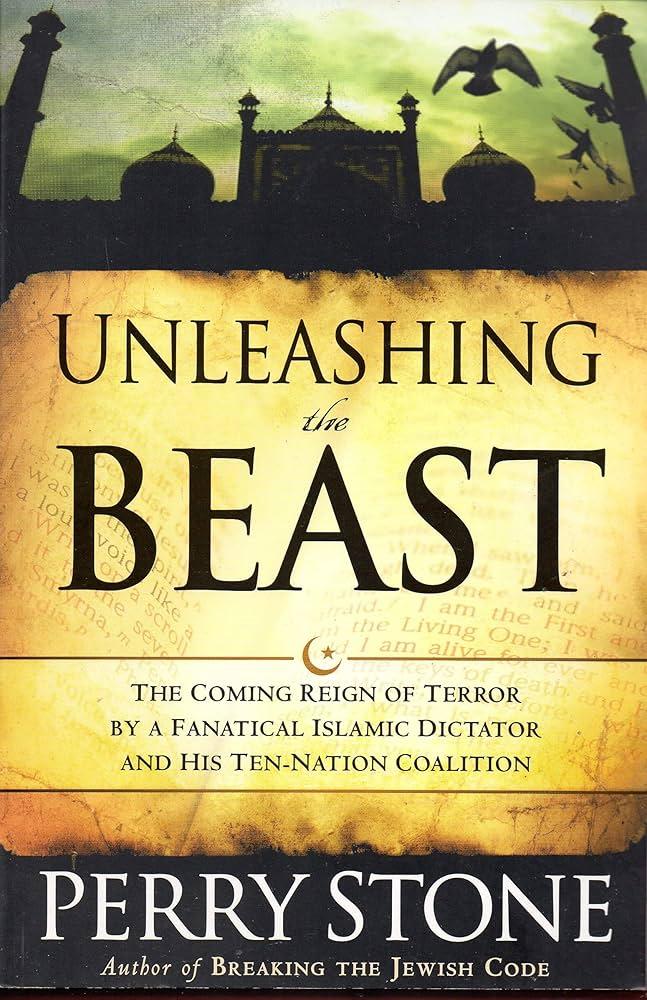Think about it—how often do you reach for your phone to browse? In today’s mobile-first world, making sure your website is responsive isn’t just a nice-to-have; it’s a must. With 58.21% of global website traffic coming from mobile devices as of recent studies by MobiLoud, ensuring that your website adapts seamlessly to various screen sizes can directly impact user engagement and business outcomes. With more people relying on their smartphones to browse the internet, businesses need to ensure their websites are optimized for mobile to effectively reach and retain customers.
Mobile-friendly design means that your site automatically adapts its appearance and functionality based on the device being used, whether it’s a smartphone, tablet, or desktop. If a website doesn’t provide a seamless mobile experience, users are likely to abandon it in favor of a competitor’s site that does. This is especially important since Google prioritizes mobile-friendly sites in its search results, giving mobile-optimized sites a competitive advantage.
Mobile responsiveness goes beyond simple resizing. It encompasses design elements such as flexible layouts, scalable images, and touch-friendly navigation, ensuring a user experience that feels intuitive and efficient on any device. This guide will walk you through essential steps and best practices to make your website mobile-responsive, from selecting adaptable themes to optimizing loading speeds and touch interfaces. Let’s dive into how you can create a website that stands out in today’s mobile-centric landscape.
What Is Mobile-Responsive Design?
Mobile-responsive design is a web development approach that ensures a website’s layout and content automatically adjust to fit different screen sizes and orientations. This means that whether a visitor is browsing from a smartphone, tablet, or desktop computer, they’ll have a seamless viewing experience without the need to zoom in or scroll horizontally.
In a mobile-responsive design, key elements like images, buttons, and text reformat are based on the device’s display. For example, a responsive website might rearrange its layout to display a single-column view on smaller screens, while preserving a multi-column view for larger displays. This flexibility is essential, as users expect a site that’s easy to navigate and quick to load on mobile devices, impacting everything from user retention to conversion rates.
Why Mobile-Responsive Design Matters?
For businesses, adopting mobile-responsive design for the website isn’t just about aesthetics—it’s a strategic choice. Here’s why it matters:
- Improves User Experience: Mobile-responsive sites enhance usability by ensuring that buttons are touch-friendly, text is easy to read, and pages load swiftly.
- Boosts SEO Rankings: Google ranks mobile-friendly websites higher in search results, as they provide better experiences for mobile users.
- Increases Reach and Accessibility: With over half of internet traffic coming from mobile devices, responsive design makes your website accessible to a larger audience, maximizing reach and engagement.
Key Elements of a Mobile-Responsive Website
To ensure a seamless experience across devices, certain elements play a crucial role in making a website truly mobile-responsive. Here’s a look at the core components:
Flexible Grids
Flexible grids are essential in responsive design as they allow website layouts to scale and adapt across different screen sizes. Using CSS techniques like percentages and fluid grid layouts instead of fixed-width pixels enables content to rearrange dynamically. For instance, a multi-column desktop layout may shift to a single column on mobile devices, enhancing readability and user experience.
Scalable Images and Media
Images and media files can significantly impact loading times, especially on mobile. Responsive images adapt to various screen sizes by adjusting resolution and file size, helping to improve load speed. Using HTML attributes like srcset and sizes allows images to scale appropriately based on device resolution, ensuring that images remain clear without overloading mobile bandwidth.
Touchscreen Navigation
Since mobile users rely on touch, ensuring that navigation elements are touch-friendly is vital. This means making buttons larger, placing them within easy reach, and minimizing clickable elements that are too close together. Additionally, enabling common gestures like swiping for image carousels can make navigation more intuitive for mobile users.
Fast Loading Times
Page load speed has a significant impact on user retention and SEO rankings. On mobile, reducing load times involves optimizing CSS and JavaScript, compressing images, and utilizing caching mechanisms. Tools like Google PageSpeed Insights can help identify areas for improvement, ensuring a smooth experience that keeps users engaged.
By focusing on these key elements, you’ll lay a solid foundation for a mobile-responsive website that caters to modern users’ needs. Next, we’ll dive into actionable steps for creating a responsive design, from selecting adaptable themes to optimizing for fast loading times.
Step-by-Step Guide to Making Your Website Mobile-Responsive
Building a mobile-responsive website may sound complex, but by following these steps, you can create a seamless mobile experience that meets today’s user expectations.
Step 1: Choose a Mobile-Responsive Theme or Template
The foundation of a mobile-responsive site begins with choosing a theme or template designed to be adaptable. Platforms like WordPress, Squarespace, and Shopify offer pre-built responsive themes, which adjust layouts automatically based on screen size. Select a theme that prioritizes mobile usability and has built-in flexibility to reduce the need for custom coding.
Top Tip: Look for themes labeled as “mobile-first” or “responsive” and test the theme’s demo on your own phone to ensure it meets your standards for mobile usability.
Step 2: Streamline Content for Mobile
Mobile users often look for quick, relevant information, so simplifying content is essential. Strip back any unnecessary text, images, or design elements that may clutter the mobile interface. Focus on core information and organize it into concise sections, using bullet points or headings for easy navigation. This streamlined approach ensures a faster, more user-friendly experience.
Top Tip: Prioritize the “above-the-fold” content that appears first on the screen—this content should immediately engage mobile users and provide essential information.
Step 3: Optimize Images and CSS for Faster Loading
Large images and heavy CSS files can slow down mobile load times significantly. Use tools like TinyPNG or ImageOptim to compress images without losing quality. Additionally, consider using CSS media queries to load different image resolutions based on screen size:
/* Example of responsive image loading */
img {
max-width: 100%;
height: auto;
}
For mobile-optimized CSS, using a framework like Bootstrap can simplify styling, enabling fast, responsive layouts with minimal custom code.
Top Tip: Use lazy loading for images that appear further down the page. This ensures that only images in view load initially, speeding up load times on mobile.
Step 4: Avoid Flash and Heavy Multimedia
Flash is incompatible with most mobile devices and can lead to poor user experience. Replace Flash content with HTML5 alternatives, such as videos embedded using the video tag:
This approach provides compatibility across all devices while allowing users to watch videos directly on mobile screens.
Top Tip: When embedding videos, use responsive players like YouTube’s embed options. They’re optimized for mobile and load faster than hosting videos directly on your site.
Step 5: Adjust Button Size and Placement for Touchscreens
Buttons and clickable elements should be large enough to tap easily, even on small screens. According to Google’s mobile usability guidelines, tap targets should be at least 48 pixels in height and width. Here’s how to style buttons for better mobile accessibility:
/* Example of mobile-friendly button size */
button {
padding: 12px 24px;
font-size: 16px;
}
Place buttons within easy reach, ideally within the natural thumb zone, to make navigation intuitive.
Top Tip: Place primary action buttons—like “Buy Now” or “Contact Us”—within easy reach of the thumb zone, typically in the lower center of the screen for most users.
Step 6: Space Out Links to Prevent Accidental Clicks
Ensure links and clickable items are well-spaced to avoid misclicks. Here’s an example of adding spacing around links to improve touch accuracy:
/* Example of spacing links for better mobile usability */
a {
padding: 8px;
display: inline-block;
}
Top Tip: Use at least 8-10 pixels of padding around links and buttons. This spacing creates a smoother navigation experience for touchscreens.
Step 7: Use Large, Readable Fonts for Mobile Readability
Font size and type play a significant role in mobile readability. Use fonts that are easy to read on smaller screens, with a minimum size of 16px for body text. CSS can help ensure font readability on mobile:
/* Example of responsive font sizes */
body {
font-size: 16px;
line-height: 1.5;
}
Top Tip: Stick to simple, sans-serif fonts for the best readability on mobile devices, and always check that the font color contrasts well against the background.
Step 8: Eliminate or Minimize Pop-Ups
Pop-ups can disrupt the mobile browsing experience, causing users to leave the site. If pop-ups are essential, ensure they’re not intrusive and only appear when absolutely necessary.
Top Tip: Consider using a banner at the top or bottom of the screen instead of a pop-up, which is less disruptive to the user experience.
Step 9: Optimize Forms and Input Fields for Mobile
Forms are often a source of friction on mobile, so keeping them simple and user-friendly is critical. Here’s an example of making a form mobile-friendly with responsive input fields:
/* Example of mobile-optimized form fields */
input[type=”text”], input[type=”email”] {
width: 100%;
padding: 10px;
font-size: 16px;
box-sizing: border-box;
}
Top Tip: Limit your forms to essential fields only and consider autofill options to save users time when entering information.
Step 10: Optimize Website’s Loading Speed
Fast loading speeds are a top priority for mobile responsiveness. Reduce code bloat, leverage browser caching, and enable compression. Here’s an example of setting up Gzip compression on the server:
# Example of Gzip compression for Apache servers
AddOutputFilterByType DEFLATE text/html text/plain text/xml text/css
Using tools like Google PageSpeed Insights and GTmetrix can also provide specific recommendations for improvement.
Top Tip: Use a content delivery network (CDN) to cache your site’s content in various locations globally, helping reduce load times for users across different regions.
Step 11: Implement Touchscreen Gestures
Add touchscreen gestures, like swiping for image carousels or pinch-to-zoom for product images. Here’s a JavaScript snippet to add swipe functionality for image carousels:
// Example of adding swipe gestures for a carousel
const carousel = document.querySelector(‘.carousel’);
let startX;carousel.addEventListener(‘touchstart’, e => {
startX = e.touches[0].clientX;
});carousel.addEventListener(‘touchmove’, e => {
const diffX = e.touches[0].clientX – startX;
if (Math.abs(diffX) > 50) {
carousel.scrollBy({ left: diffX, behavior: ‘smooth’ });
}
});
Top Tip: Ensure that swiping gestures are smooth and responsive. Testing on various mobile devices helps catch any issues with screen compatibility.
Step 12: Set Viewport Meta Tags
Viewport meta tags are essential for controlling layout behavior on different screen sizes. Add this tag in your HTML header:
This ensures your site scales correctly across devices, allowing mobile browsers to display content at the right scale.
Top Tip: Avoid setting fixed-width viewports; instead, set them to “device-width” to ensure your site scales with the screen size for different mobile devices.
Step 13: Design for Accessibility
Designing with accessibility in mind improves the mobile experience for all users. Use high-contrast color schemes, larger touchpoints, and alt text for images to ensure usability. Here’s an example of accessible color contrast:
/* Example of accessible color contrast for readability */
body {
color: #333; /* dark gray text for readability */
background-color: #f4f4f4; /* light gray background */
}
Top Tip: Test your design with accessibility tools like WAVE or the Chrome Accessibility Audit to ensure your site meets accessibility standards and is inclusive for all users.
Best Practices for Mobile-Responsive Design
Creating a mobile-responsive website involves more than just following a checklist—it’s about adopting design and development practices that ensure optimal user experience on mobile devices. Here are some best practices to maintain consistency and usability across all screen sizes.
Prioritize Simplicity in Design
Mobile users typically seek quick and easy access to information. Avoid cluttered designs with excessive elements, and prioritize simplicity. Keep your layout clean, with a focus on key content. Using whitespace effectively can enhance readability and help guide users to essential features without overwhelming them.
Ensure Adequate White Space and Visual Hierarchy
Spacing and hierarchy are crucial for guiding users through mobile layouts. By incorporating white space and organizing elements according to visual importance, you create a more intuitive navigation experience. Hierarchical design helps users quickly identify headings, buttons, and call-to-action elements, improving overall usability.
Design with Accessibility in Mind
Mobile responsiveness includes accessibility, making sure all users, including those with disabilities, can navigate your site easily. Use accessible color contrasts, readable font sizes, and large touch targets. Adding descriptive alt text for images and ensuring compatibility with screen readers enhances your site’s usability for all visitors.
Use Scalable Vector Graphics (SVGs) for Icons and Logos
Scalable Vector Graphics (SVGs) are ideal for mobile because they maintain image quality regardless of screen size or resolution. Unlike raster images, SVGs are lightweight and scalable, ensuring icons, logos, and illustrations look sharp on all devices without affecting load speed.
Test Across Devices Regularly
Mobile technology and devices evolve rapidly. Regular testing on different devices and screen sizes helps ensure that your website remains fully responsive and meets user expectations. Cross-device testing also allows you to spot and fix any inconsistencies in layout, touch responsiveness, or loading times.
Minimize JavaScript and CSS for Faster Load Times
Mobile users expect fast load times, and too much JavaScript or CSS can slow down performance. Minimize JavaScript where possible and use CSS media queries to load only the necessary styles for each device. Techniques like code splitting and deferred loading can improve page speed significantly.
Adopting these best practices will enhance the responsiveness and accessibility of your mobile site, creating a consistent, high-quality experience for all users. By regularly updating and optimizing based on these principles, you can keep your website aligned with the latest standards in mobile-friendly design.
List of Top Responsive Web Design Frameworks: The Detailed Guide
A Final Note
Just as with desktop sites, first impressions on mobile matter. Visitors will form an opinion about your website in seconds, so ensuring it looks and performs its best on all devices is essential. By implementing these mobile-friendly practices step-by-step, creating a seamless experience becomes much easier.
For an added boost, consider using JavaScript dynamic rendering to help search engines quickly process and index your mobile content. Services like Prerender can help get you started. With a mobile-responsive website, your users will enjoy an enhanced experience, no matter the device they’re on.
In today’s mobile-centric world, having a mobile-responsive website is more than a competitive advantage—it’s essential. With most users browsing on smartphones or tablets, a seamless mobile experience can enhance engagement, boost SEO, and broaden accessibility. By implementing responsive design features like flexible grids, scalable images, and touch-friendly navigation, your website can deliver a consistent experience across all devices.
For many businesses, partnering with web development companies that specialize in mobile responsiveness can streamline this process. These professionals bring expertise in creating adaptable, high-performing websites that meet the latest industry standards. However, as mobile technology continues to advance, maintaining responsiveness requires ongoing testing and optimization. Regularly reviewing your site’s performance, loading speed, and compatibility with new devices will keep your website user-friendly and relevant. Prioritizing mobile responsiveness is a strategic move that meets modern user expectations, helping your site stand out and retain visitors in a mobile-driven landscape.
[ad_2]
Source link